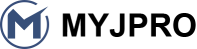Want to make your coffee shop unforgettable? Printing pictures on coffee creates stunning, shareable drinks that keep customers coming back.
Use an MYJ coffee printer with an Epson head and CISS to print edible ink designs on coffee foam, milk tea, or food in seconds.

I once visited a café where my latte had my dog’s face printed on it. Customers were snapping photos, and the place was buzzing. The MYJ coffee printer makes this magic happen. Let’s explore how to use it to elevate your café.
What Equipment Do You Need to Print Pictures on Coffee?
Struggling to choose the right tools? The MYJ coffee printer simplifies the process with cutting-edge technology.
The MYJ coffee printer, equipped with an Epson head and CISS, prints vibrant images on coffee foam or food using edible ink.

Diving Deeper: Building Your Coffee Printing Setup
When I started researching coffee printers, the MYJ stood out for its ease and quality. It uses an Epson inkjet head for 5700 dpi precision, spraying food-safe ink—made from natural extracts like coffee or beetroot—onto coffee foam, milk tea, or even cupcakes. The Continuous Ink Supply System (CISS) ensures you don’t waste time swapping cartridges, saving money. You’ll also need a stable surface, a power source, and a device to upload images via QR code.
Here’s what you need:
| Item | Purpose |
|---|---|
| MYJ Coffee Printer | Prints designs with Epson head and CISS |
| Edible Ink | Food-safe, plant-based ink for vibrant prints |
| Device with App | Uploads images via QR code |
| Stable Cups | Ensures accurate printing |
The MYJ prints up to four cups at once, perfect for busy cafés. Unlike older cartridge-based printers, its CISS reduces costs by 30%. It also prints on macarons or cakes, adding versatility. Setup takes minutes, making it ideal for any café.
How Do You Set Up and Operate the MYJ Coffee Printer?
Wondering how to get started? Operating the MYJ coffee printer is straightforward, even for beginners.
Connect the MYJ printer, load edible ink, upload your design via QR code, and print on coffee foam or food in 10-20 seconds.

Diving Deeper: Step-by-Step Printing Process
I watched a barista set up an MYJ printer, and it was impressively simple. First, plug in the printer and fill the CISS with edible ink. The Epson head ensures sharp prints, unlike older models with blurry outputs. Next, use the MYJ app to upload an image—logos, selfies, or text—via QR code. Place up to four cups on the tray, adjust the height, and press print. In 10-20 seconds, your design appears on the foam or food.
Here’s the process:
| Step | Action |
|---|---|
| Power On | Connect and turn on the MYJ printer |
| Load Ink | Fill CISS with food-safe ink |
| Upload Design | Use app to select image via QR code |
| Place cups/food, adjust tray, and print |
The MYJ’s versatility shines—it prints on milk tea, beer, or desserts like macarons. Maintenance is easy with auto-clean functions to prevent clogs. Compared to traditional printers, the MYJ’s CISS and Epson head cut costs and boost speed, making it perfect for cafés aiming to impress.
Why Is the MYJ Coffee Printer the Best Choice for Your Café?
Want to stand out in a crowded market? The MYJ coffee printer delivers efficiency and creativity that customers love.
The MYJ coffee printer’s Epson head and CISS create high-definition designs on multiple surfaces, boosting customer engagement and profits.
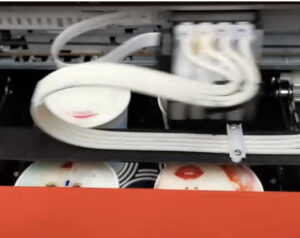
Diving Deeper: Why MYJ Outshines the Rest
At a busy café, I saw the MYJ printer handle four lattes with custom logos in seconds. Its Epson head delivers crisp, vibrant designs, unlike cartridge-based printers that fade fast. The CISS cuts ink costs, letting you print hundreds of designs without refills. It prints on coffee, milk tea, beer foam, cakes, or macarons, offering endless menu options. Customers share these photogenic creations online, driving free marketing.
Here’s why it’s the best:
| Feature | Benefit |
|---|---|
| Epson Head | 5700 dpi for sharp, colorful prints |
| CISS System | Reduces ink costs and maintenance |
| Multi-Surface Printing | Works on drinks and foods like cupcakes |
| Four-Cup Capacity | Handles high-volume orders efficiently |
Priced around $2,000, the MYJ is a worthwhile investment. Its FDA-certified inks ensure safety, addressing concerns about artificial additives. Unlike single-cup printers, the MYJ’s speed and versatility maximize profits, making it my top pick for cafés.
Conclusion
The MYJ coffee printer’s Epson head and CISS print stunning designs on coffee and food, enhancing customer experiences and café profits.